How do you subscribe to podcasts on an iPad? You don’t.
Apple has a well-deserved reputation for silky smooth designs that make things easy for users to adopt. Their mantra seems to be “keep it simple, stupid.” And that’s great. Usually.
But it seems that in creating a top-notch media consumption device — the iPad — they fail to provide a way to subscribe to content through the iTunes store. Apparently, the only way to get updated multimedia subscription content (audio and video podcasts, for example) is to tether the device to a computer and get the new episodes that way.
Yes, you can access individual episodes through the iTunes store, but that requires one to be connected to the Internet at the time. On a plane? You’re mostly out of luck unless you happen to be on one of the few planes that currently is wifi enabled. Out of wifi range elsewhere? Out of luck unless you have the 3G model and pay for cellular internet access.
This seems silly.
But it’s made even worse by the clunky iTunes interface. For instance, I was watching some TED Talks on my iPad earlier today. I had to watch individual episodes out of the iTunes store or download them individually onto my device. It turns out that if you leave the iTunes store to, say, make a note in another application or send an email, you can’t return to the same spot in the podcast list in iTunes when you come back. Instead, you are left to navigate through the search results and scroll all the way to the end of the episode list (no small feat for TED Talks since there are so many). Not even an option to sort by most recent first.
This is a good reminder to all that user experience is important. Even if you’re big and successful like Apple.

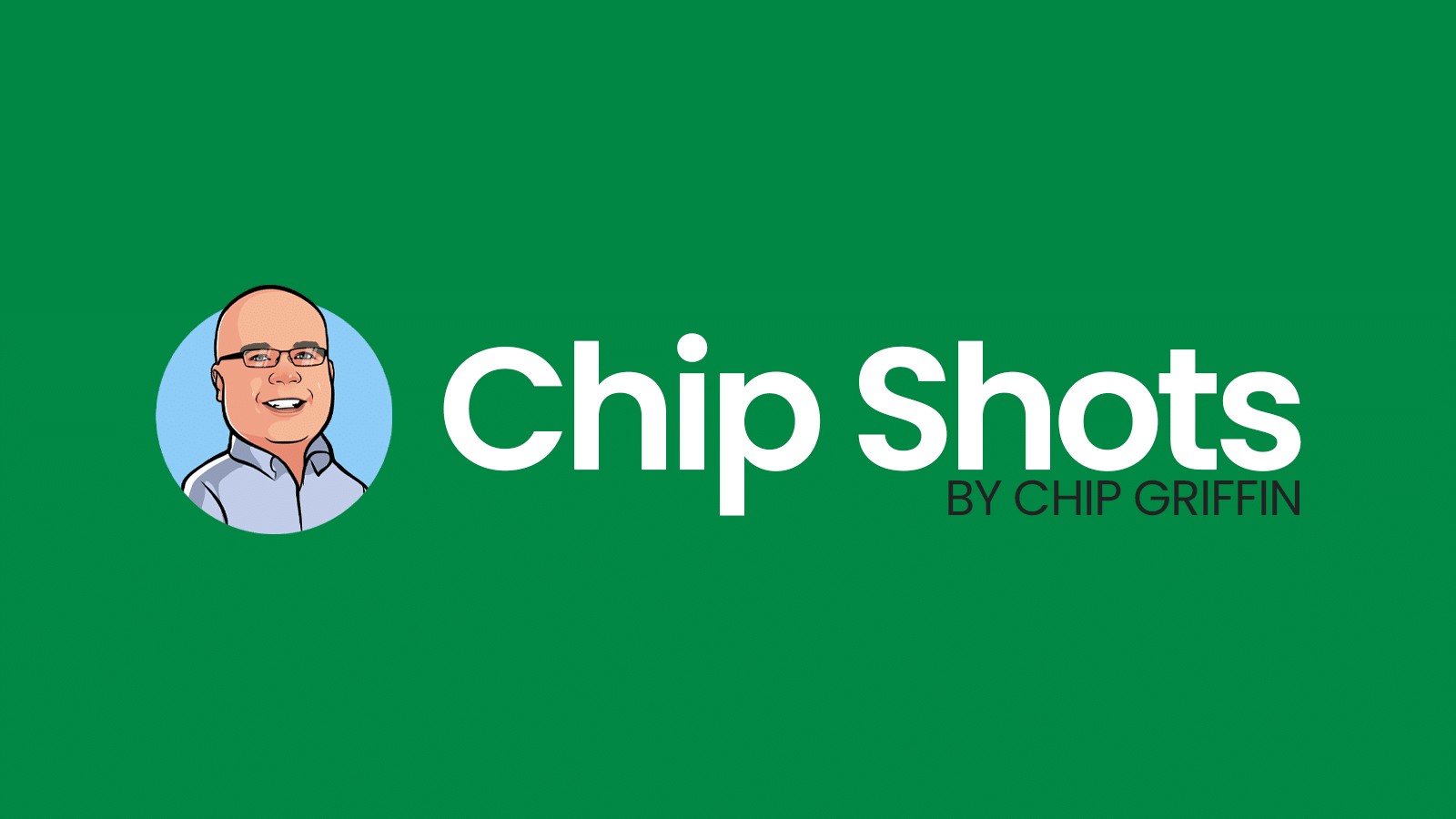
I guess you could subscribe to those podcasts that produce an iPhone/iPad app, but I’d still say this is an iPad FAIL.
Yes, there are some workarounds, but they’re clunky if they work at all. It really ought to be integrated into the native iPad experience.