My Love-Hate Relationship with the iPad
I love the iPad. I hate the iPad.
That pretty much sums up my first five days with this new device. Apple has given me lots to like about it and to give me the glimmer of hope that I might be able to use it largely as a replacement for rather than a supplement to my laptop. I have long yearned for an effective tablet — something easy to transport when I dine alone at restaurants on the road or tote to meetings as an additional, more practical resource than my iPhone.
Unfortunately, the iPad has failed to meet all my needs thus far. Part of that is a function of the device itself, but much of it is software-related and that gives me hope things will change sooner than later as Apple and its application partners continue to enhance their code.
What I Love About the iPad
The Form Factor. I know some have complained that it is too heavy or feels too bulky, but I’m pretty pleased with it. It feels no heftier in my hand than a solid hardcover book, and it is certainly easier to wield than a laptop. I found it especially good at allowing me to work on an airplane, as it was not hampered when the passenger in front of me reclined, and it was easy to pull out and start working on a short shuttle flight — an occasion when I never would have bothered getting the laptop set up.
Amazon’s Kindle Software. My early reading tests suggest that I can leave my hardware-based Kindle at home for most trips and just use the Kindle software on the iPad. I was concerned about the back-lighting, but the ability to switch to white text on a black background makes it pretty pleasant to read at night. And the page turns are crisp and quick — making it easy to leaf through a book like I might on paper but which is hard to accomplish on the Kindle itself. I still see value in the hardware Kindle at the beach or somewhere that the glossy screen of the iPad could make viewing difficult, but 95% of the time my iPad will likely suffice.
The Wall Street Journal. The iPad won’t save newspapers, but it sure does create a great platform for a useful interface for one of my favorite papers. I can fly through the daily edition just like I can on paper — but the paper now goes with me effortlessly rather than having to deal with a paper subscription which is especially challenging given how much I travel. I tried a number of other publications on the iPad, but none seem to have nailed it quite as well as the Journal. (I’m especially disappointed that the New York Times doesn’t make its full edition available on its iPad app yet.)
Movies & Music. Not surprisingly, the iPad excels as an entertainment device. Movies on Netflix and iTunes work nicely, and the iTunes store experience is superior to that on the iPhone.
Adobe Ideas. I have yet to test this app extensively, but I like that there’s a free tool to enable me to take advantage of the fact that I have a tablet in front of me so that I can doodle out a diagram in a meeting. Part of me would still like to see a stylus to enable clear handwriting, but we’ll see if I end up getting over that.
Mail & Calendar. The productivity basics work nicely here, integrating seamlessly with my company’s Exchange server while also allowing me to integrate gmail and my personal IMAP account. Both are improvements over the iPhone edition as well as their Desktop equivalents. (I still can’t quite figure out how Apple Mail can’t handle Exchange 2003 on the desktop but it can on the iPhone and iPad.)
The Apple iPad Case/Stand. After a day of using the iPad on its own, I quickly discovered that I wanted more protection when carrying it around. So when I found out that Apple had a case that would solve that, I was happy to also learn that it doubles as a stand to hold the screen at a slight angle to make typing easier as well as another option to hold it upright for watching videos. At $39 it wasn’t cheap, but it is well worth it.
Typing. I was quite surprised to discover that I can type pretty accurately and quickly using the on-screen keyboard, especially in landscape mode. It’s not perfect and I wish some of the special keys (like the commonly used @ and #) were available from the home screen, but overall I’d score this a win — especially given how hard I find the iPhone keyboard to use. Size really matters in this case.
What I Hate About the iPad
So it’s not all sunshine and roses. And these hangups make it difficult for me to leave my laptop at home, even on short overnight trips.
Pop-Under Ads. First, let me say that I don’t mind web advertising. I can even live with interstitials and expanding boxes and all sorts of stuff like that. But pop-under ads are really annoying — even more so on an iPad as it forces Safari to open a new window and dumps you out of whatever site you are on and forces you to open the window panes to go back. The site I visit frequently that is causing me the most heartburn right now is Boston.com where it happens regularly and repeatedly.
Safari and Google Reader. I find the experience with Google Reader to be particularly difficult. First, it took me considerable time to figure out that to do internal scrolling on a post I needed to use a two finger gesture rather than the more common single finger drag. But even when I did that I found the scrolling to be a bit choppy and awkward. Certainly rough enough that I want to find an alternative way to read my feeds on the iPad.
Web Sites’ Mobile Device Auto-Detection. I suspect sites will fix this sooner or later, but right now some major sites are redirecting iPad visitors to dumbed-down mobile versions of their sites. That’s pretty silly since the interface is large enough to handle full-screen viewing, not tiny screens optimized for handheld devices.
Evernote. It took me time, but I have become a convert to Evernote to do both notes/research management as well as my to-do list. Unfortunately, it has been having trouble of late syncing on my iPhone and now it has similar difficulties with the iPad. From reviewing the support forums on the Evernote site, it looks like a fix may be in the works but for now it is preventing me from using it — and making a mess of my current system. Worse, when I log in to the web interface on Safari on the iPad it redirects me over the iPad app so I can’t even use it as a workaround. I have become so frustrated I have started experimenting with Things as an alternative for the task list portion.
Tweetdeck. I have been using Tweetdeck on my laptop and desktop for quite some time and generally like it. But the iPad app just doesn’t cut it. In landscape mode (where the product would excel because of its multi-column approach to displaying groups of tweets) it is impossible to click on links. That’s simply unworkable for me. It requires me to switch to portrait mode which is just silly (not to mention very inconvenient since I use the Apple case that allows me to tilt the screen up at angle in landscape mode to facilitate typing).
WordPress. I’m writing this blog post on my desktop, not because I find typing on the iPad inconvenient (it is actually surprisingly pleasant) but rather that I can’t seem to manage WordPress from the iPad. From Safari, I can’t get the keyboard to come up in the text box on the web interface for this blog and when I try to use the iPad WordPress app it gives me a 500 error. So I’m left to blog from bulkier devices alone for now.
The Multitasking Thing. I’m not going to belabor this because it will likely soon be fixed, but the inability to have simple tasks run in the background is definitely frustrating. Tops on my list are Pandora (which the Steve Jobs demo addressed last week) and also in-app downloading (like the WSJ daily edition). The downloading issue is particularly acute if I am working on my slower wireless connection as opposed to my home or office WiFi.
The Tether. Though the iPad can largely function as a laptop replacement, it needs to connect to iTunes on a laptop or desktop for setup (and presumably for updates). The inability to update itself over the air means I almost have to travel with my laptop in case an urgent software update comes out, otherwise I am presumably left without the ability to update.
Auto-Correction. I have never liked the Apple auto-correction algorithm employed when typing on the iPhone and I must say I don’t like it any better on the iPad. It is especially problematic when one tries to type brand names, but even in other situations it frequently comes up with rather obtuse replacements. I finally ended up turning it off because people on the receiving end of my emails are more likely to figure out what I meant from garbled typos than from the bizarre word replacements that the auto-correct feature inserts.
The Bottom Line
I’m going to keep using the iPad, as most of my major concerns thus far are ones that I think are likely to be addressed by software makers sooner than later. No doubt I will uncover more things that I love (as well as those that I hate), but so far I’d give the iPad a solid “B” rating. There’s room for improvement, but it is a very good start.

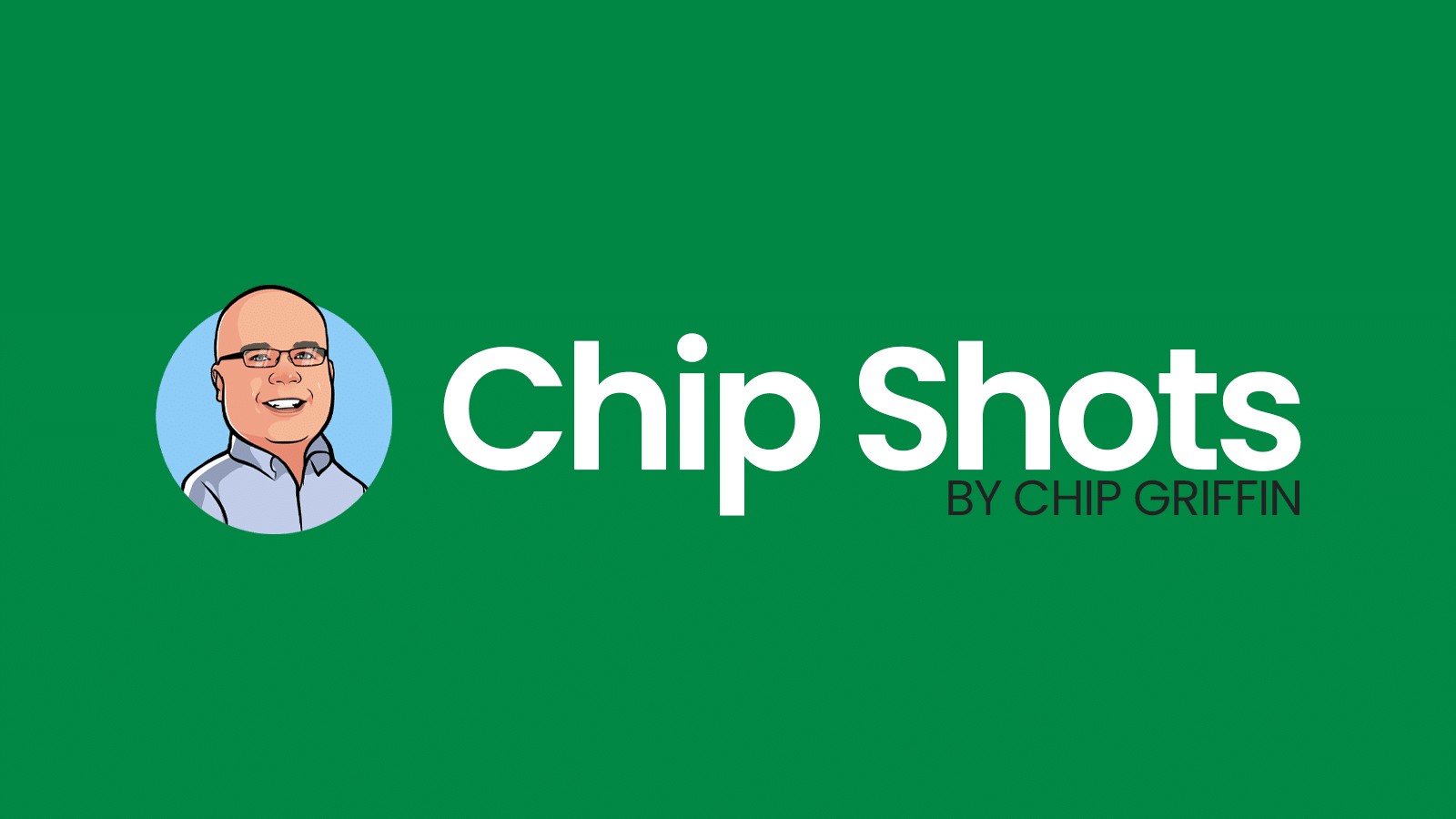
I take it that your iPad is the wi-fi only version. Have you had any trouble getting hot spot access? Does it roam well or do you wish you had the 3G version?
I have the WiFi only version, but I have a Verizon MiFi card that I used while traveling last week to connect when I wasn’t near a free hot spot.
I will likely get the 3G version for added flexibility and pass this one along to my wife.
comment 1:# buy propecia 🙂 yrntzfh