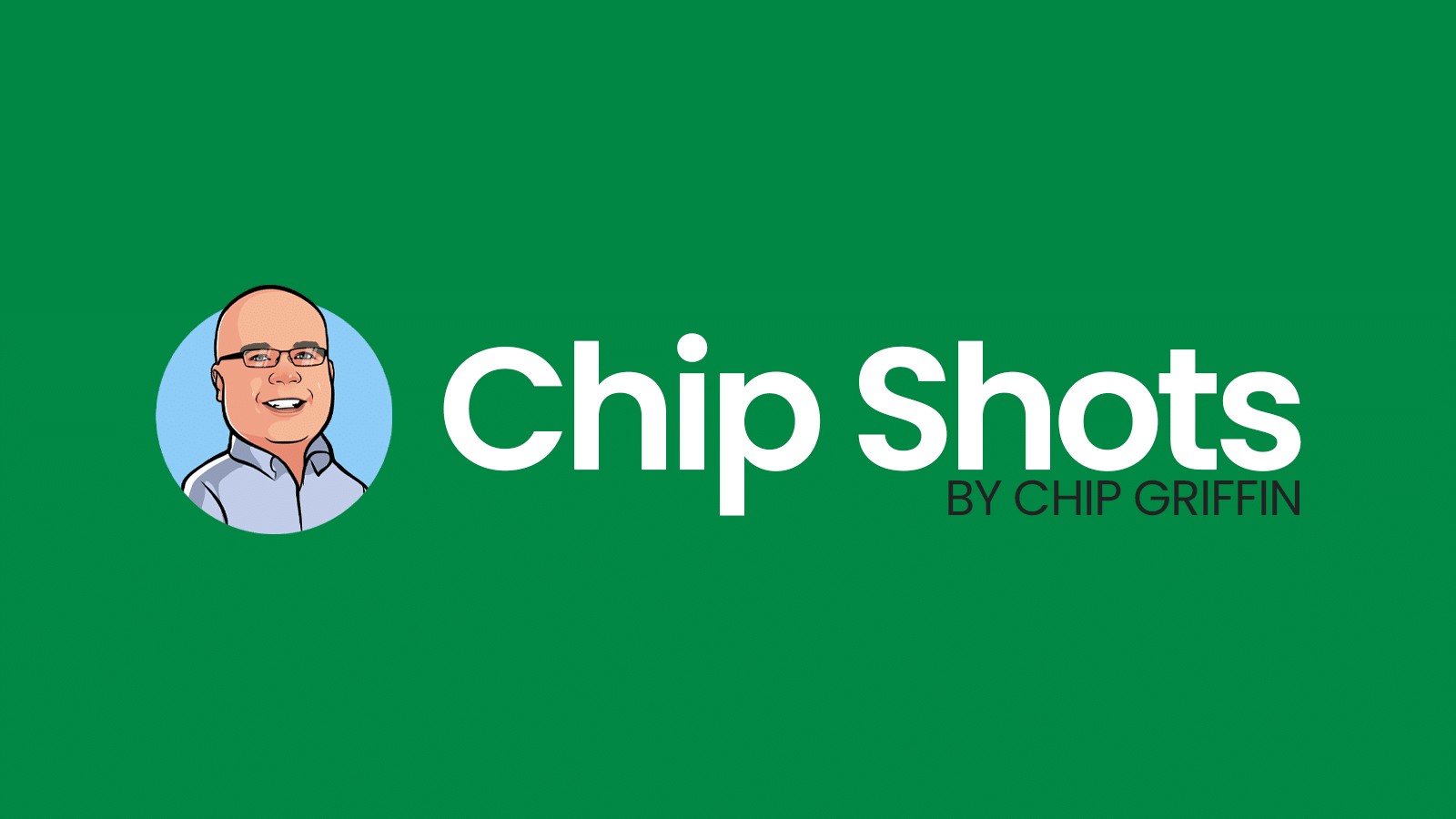New York Times iPad App Comes Up Just Short
I really want to like the New York Times iPad app. You see, I have taken to really liking the iPad as my primary reading tool. I read books on it (mostly with the Kindle app). I read magazines (mostly with Zinio, but also a handful of publication-specific apps). I read newspapers (like the Wall Street Journal).
The New York Times remained one of the big titles I couldn’t read in full on the iPad. Until this week when the woeful “Editor’s Choice” version of the paper that had been made available on the iPad gave way to the complete content version. It is said that while the content is free today, it will require a subscription next year.
First, let me say that I’m fine with paying for the content. I have long been a proponent of the notion that Content Is Not Free, and I back that up by paying lots of money for compelling content.
However, I had much higher expectations for the New York Times on the iPad. My experience with it so far has been disappointing.
For the moment, I’ll set aside the fact that it seems to crash every few minutes. Changing the screen’s orientation with the app open seems to be a sure-fire way to have an unplanned exit. But it also crashes for no apparent reason as well.
I’m also going to ignore the fact that there are still some little bugs (like characters with accents failing to appear properly when used in a headline).
These are modest technical glitches that I’m confident will get worked out. They are also common to the iPad experience whenever a new app comes out or an existing one receives a significant overhaul or upgrade.
What I can’t let go, however, is the overall usability of the app. First, content is repeated between sections. That may be fine for a web experience, but it makes it painful to try to read the newspaper from cover-to-cover on the iPad as one might with the printed edition. Why do I need to see the same story in 2-3 places?
Of course, the repetition might be tolerable if it were easier to read the content straight through on the iPad. Unfortunately, the New York Times forces me to bring up a menu and select the next section I want to view every time I complete browsing through the last one. The Wall Street Journal handles these transitions much more elegantly by permitting me to move seamlessly from Marketplace to Money & Investing and so on.
I would also prefer an easier method to dispense with interstitial ads on the NYT app. Now, I don’t mind the ads in the first place. Ultimately successful ads will help hold the line on subscription costs, so I say go for it! But the “Skip this Ad” text is not very obvious. Again, I like the way the WSJ app handles this by allowing me to swipe through an ad screen just as I turn pages of content. In fairness, I will probably become more fluid with my motions as I get used to the placement of the Skip link.
The full content of the New York Times on the iPad has been a long time coming — in iPad time at least — but I do applaud the Times for making the move. Now I just hope they’ll work out the bugs and the usability issues so I can go back to reading the paper from cover-to-cover every day — just as the WSJ app has caused me to do with that publication.