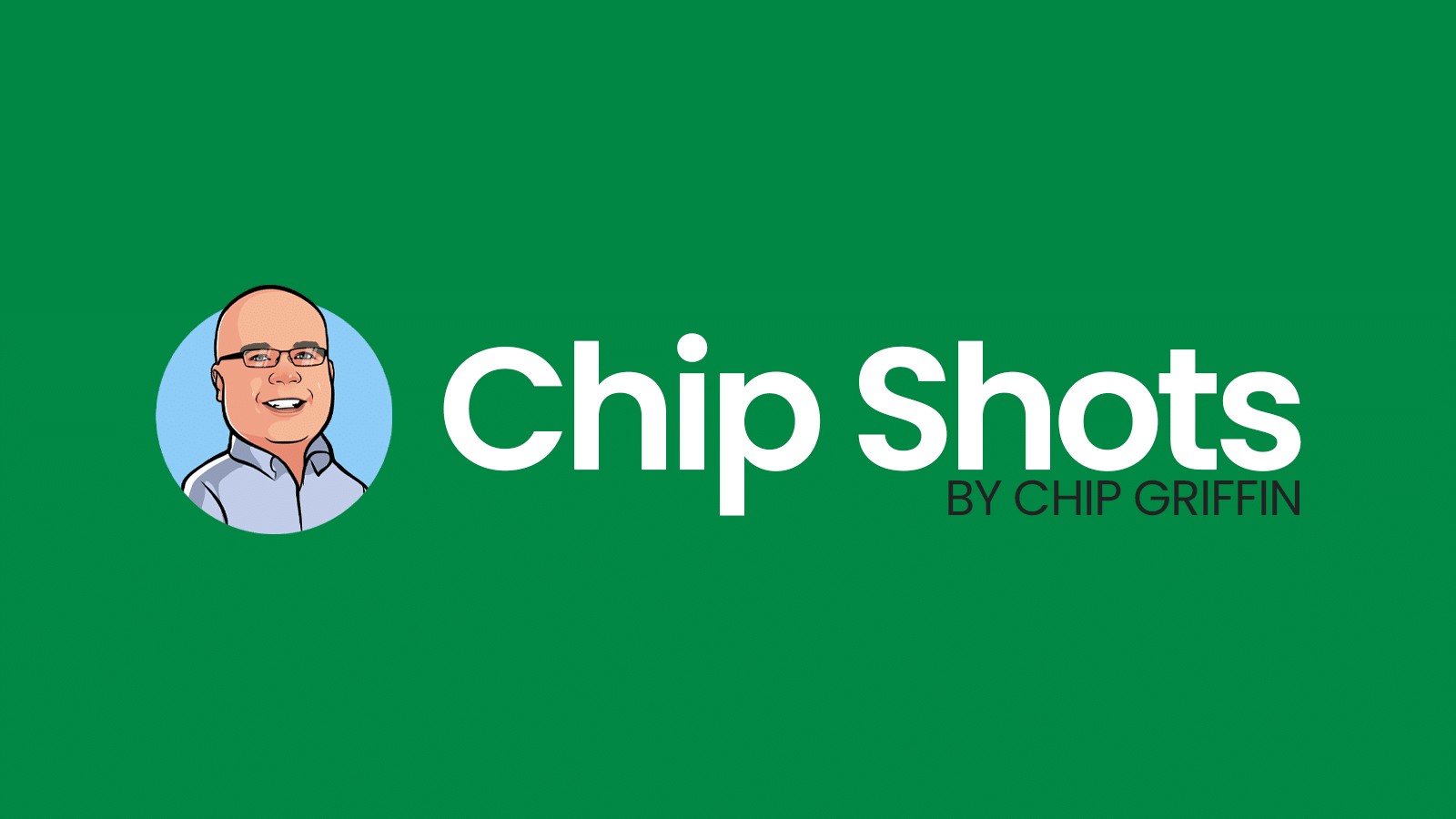Podcasting Software for Vista, Part 2
A few weeks ago, I wrote about my search for podcasting software for Vista. I ended up trying a number of different pieces of software, including CastBlaster, Audacity, and Adobe Audition. Each of these programs has advantages and disadvantages that I found through testing.
Ultimately, it came down to a decision between Audacity and Adobe Audition. Why? Because I decided that the podcast format I would use would rely on segments independently recorded rather than a single “live to tape” session. CastBlaster seems like it would be great for that sort of scenario, but I decided I wanted something with a little bit more editing and polish, so I went with the separately produced segments.
First, let me say that Audacity is a great free tool. It does far more than one would expect of a piece of software that costs nothing. It offers a tremendous amount of control and features. And I will likely continue to use it periodically for simple tasks, like producing audio comments for other podcasts, where Audition may be overkill.
But for my regular podcasts that I produce, I determined that Adobe Audition is the best fit. It has a bit more control and I like the UI a little better than Audacity. Yes, it costs money — a fair amount of it ($349) — but to me it is worth it for the tool set that it provides. One of the things I like best so far is the ability to easily drag tracks into a different order so that I can view them more logically. In Audacity I had to move tracks one at a time and couldn’t just “drag and drop” them into place.
As I continue to evaluate hardware and software for my podcasts, I will share information here about my selections and what my podcasting rig ultimately looks like. I’m still settling on hardware choices, so I’m not ready to declare winners yet.