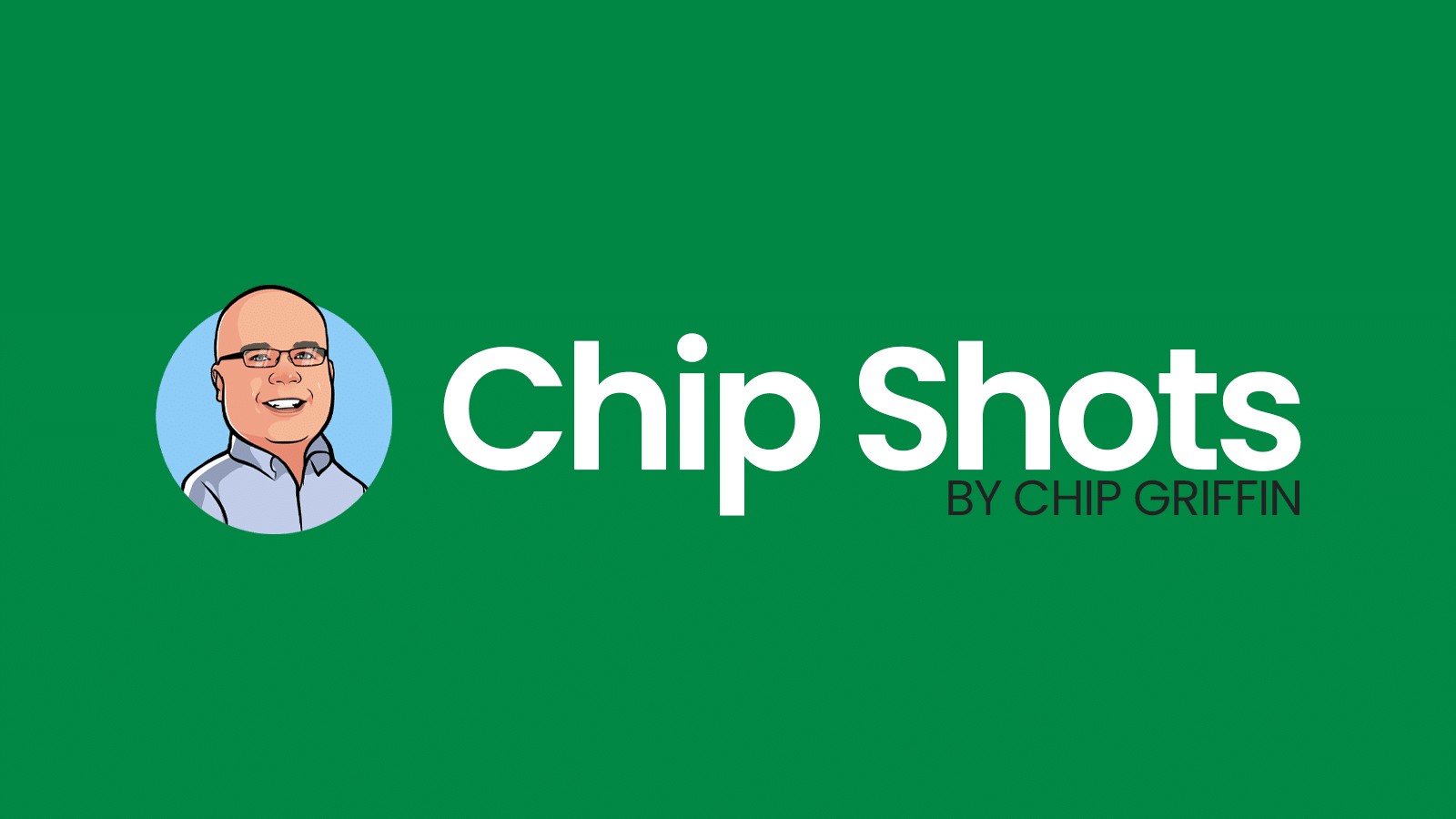Podcasting Software and Vista
In the past, I have done sporadic podcast interviews and posted them on this blog. However, I am looking at beginning to do something on a more consistent basis. So I have spent a fair amount of time over the past few weeks looking at the various software options available for recording on my laptop. My challenge? I have Vista and this is an area in which most existing programs have problems.
Today, I tried CastBlaster. And it’s not a bad option. Despite the fact that when you install it you receive a warning that says that it requires Windows XP, I got it to work fine on my system. It has a simple interface with the ability to easily mix in sound effects, bumpers, and the like. Unfortunately, it seems a little weak on editing tools (there’s a simple one that allows you to listen to the podcast you’ve created and mark start and stop points to delete. Ideally, I’d like something with greater editing capabilities. Nevertheless, this one remains a contender.
Another program that looks promising is ePodcast Producer. It is available in several different flavors that include more or less features based upon what you need/want. Unfortunately, this one doesn’t work under Vista at all. I tried the usual workarounds (like “Run as Administrator”) that have worked with other products, but no luck. I did check in a couple of weeks ago with their support team and was told it would be a matter of just a few weeks before their products are released in a Vista compatible format. I look forward to trying it when it is.
I have also managed to get Adobe Audition to run on my Vista laptop. The experience wasn’t perfect because it too is not certified for Vista, but I managed to follow the advice offered by other Vista users in their support forums and was able to get it working. This one is a contender because it offers very robust editing capabilities. On the other hand, for a novice at sound recording and mixing, it does seem fairly intimidating. I’ll have to play with this one a little more to see how it plays out.
Of course, the old standby, Audacity, seems to work just fine. It offers nice editing capabilities, though there are few bells and whistles available during recording. The only thing I’d love to be able to figure out how to do it in is to easily add in effects, bumpers, etc. I also like the “talk” button that CastBlaster has. It would seem it could be used effectively as a “cough button” to mask throat-clearing, swallowing, or of course coughing in the middle of a podcast. You could then edit out the pause in speaking or leave it in if it seems natural to do so.
I’m curious if any other readers have experience in using podcasting software on Vista. Obviously, since the OS is very new, there isn’t a lot out there yet.